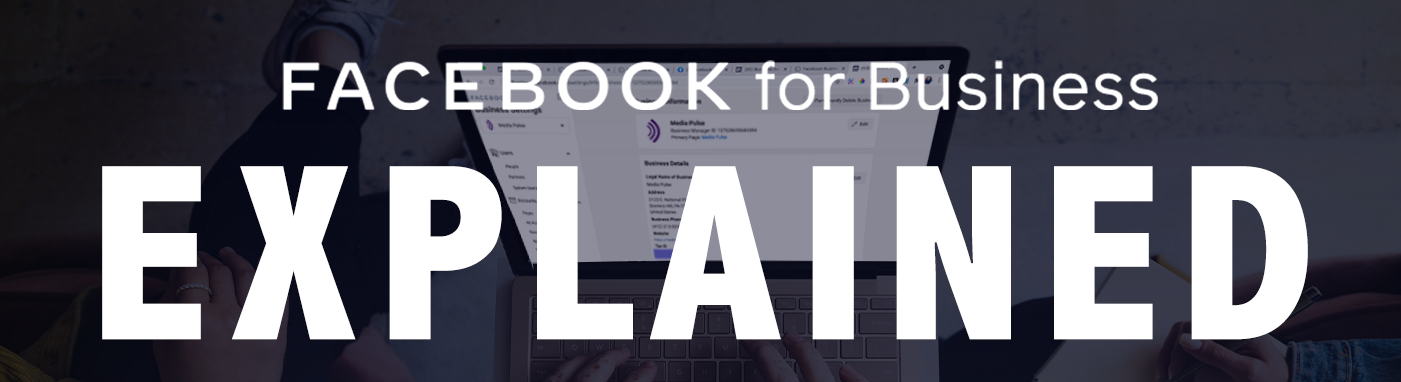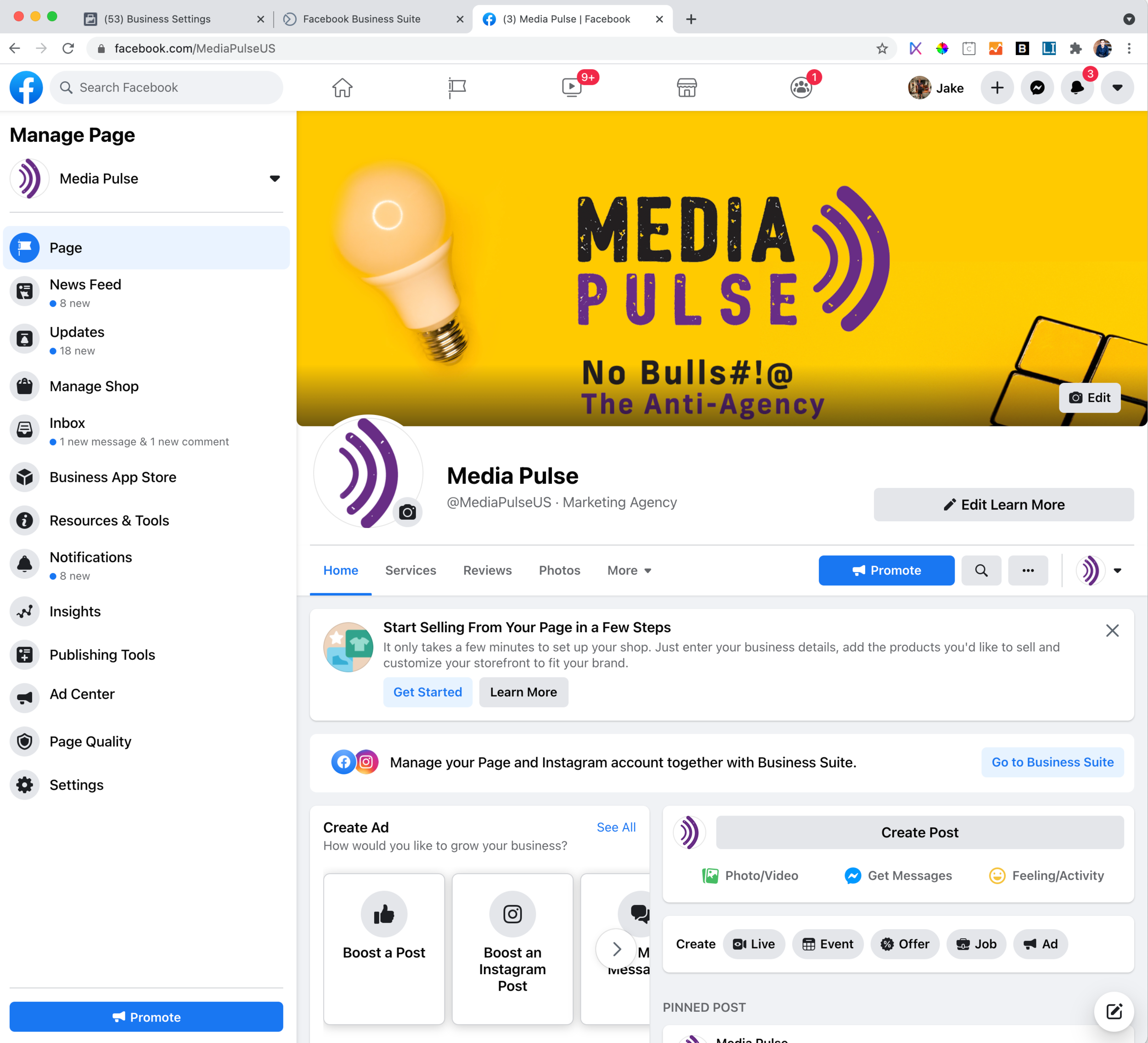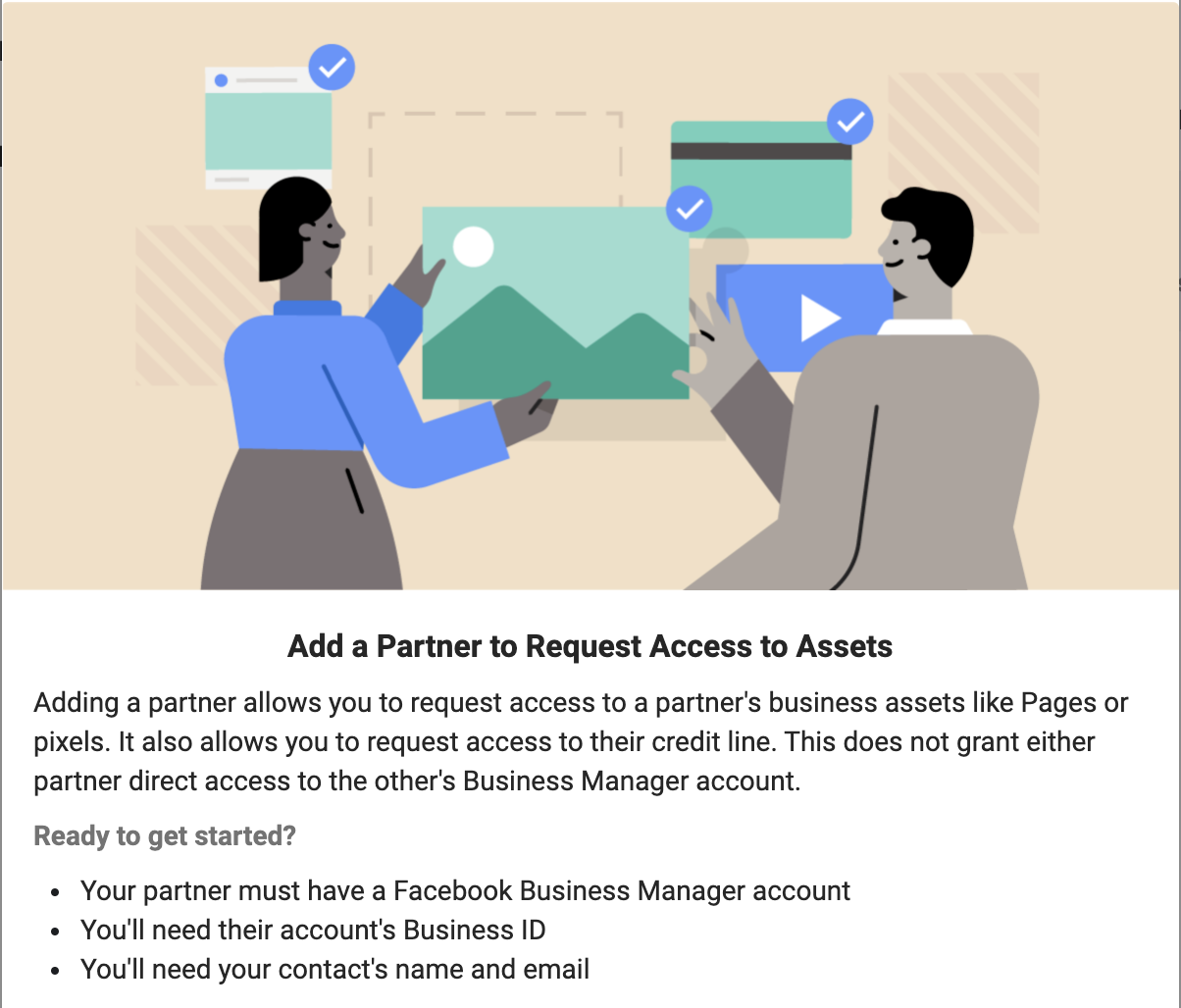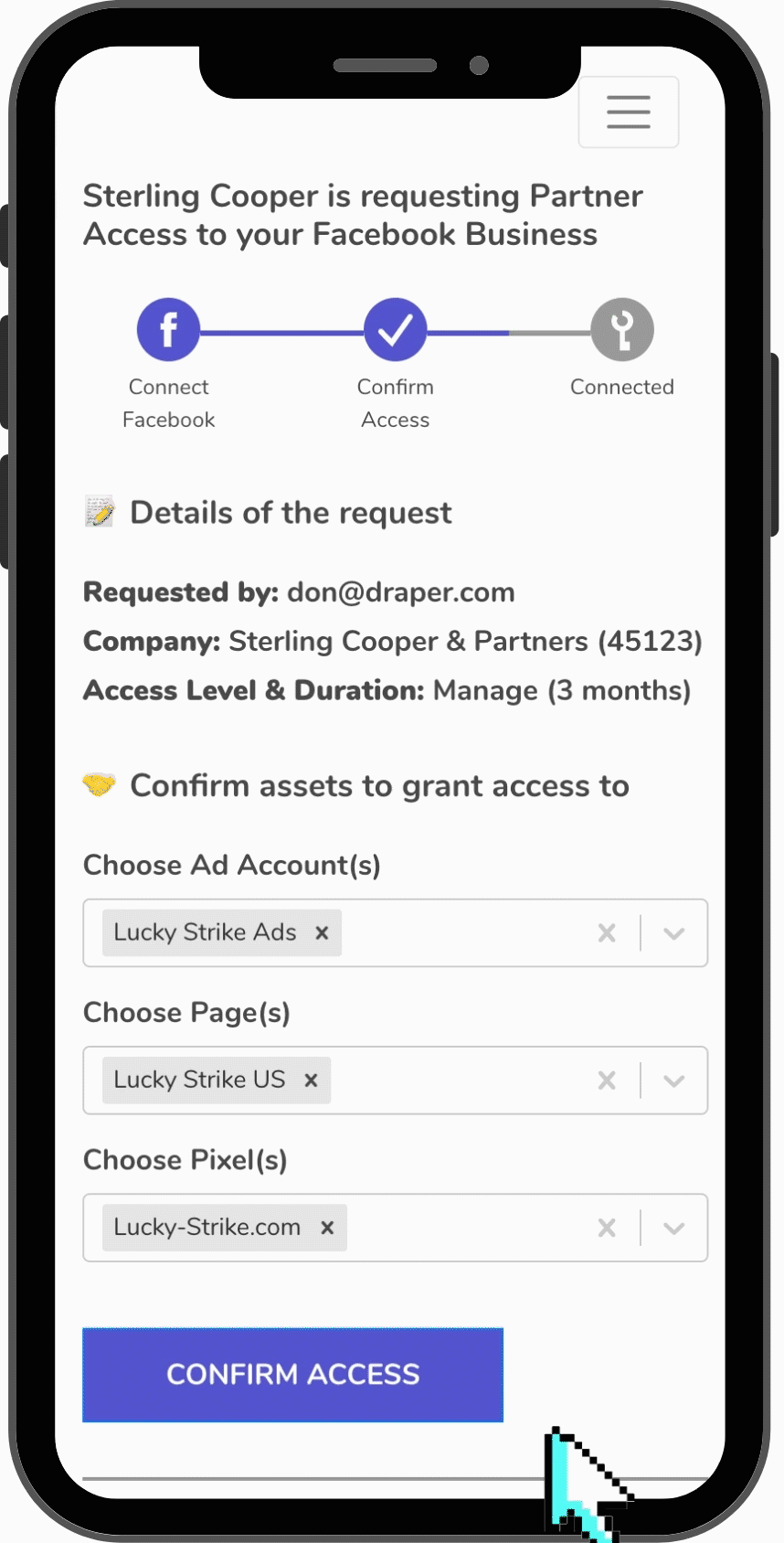Explained: Facebook Business Manager
We all know what a Facebook Business Page is, however, did you know that beyond the Page is a Business Suite and Business Manager? When sharing your digital assets, like your Facebook Page or Instagram, it is always advisable to share as a partner instead of granting ownership rights by accidentally sharing the wrong way!
Facebook states, “Business Manager serves as a one-stop shop to manage business tools, business assets and employee access to these assets. When a Business Manager account or accounts are properly organized to support a business or agency, users can quickly find what they need to work efficiently and complete business tasks with ease.”
So, what’s the big deal?
Facebook Business Suite launched in 2020 to replace the “Pages Manager” app and is mistaken all the time for Business Manager. When sharing your digital assets, it is important to know how to properly grant access. We have seen numerous examples of improper sharing, which has resulted in negative consequences for both business owners and marketers!
You do not want to be one of the horror stories. Anything can go wrong from a jealous friend posting inappropriate ads to a sneaky business partner taking over your business. Marketers will oftentimes ask to use your personal information to go on your Facebook account. Do NOT ever give someone your personal login credentials. That is a violation of Facebook’s Community Standards. Plus, your Facebook has a ton of sensitive information, do you really want someone having access to all of your data, including your off-Facebook activity? Don’t risk getting your account suspended or let someone creep on your Facebook data (which is essentially an extension of your thoughts). If you want to see how much data Facebook really has on you, check out your Settings & Privacy section.
As a business owner, make sure you claim ownership of your Page, too. It’s a simple process that will safeguard your digital assets with Facebook and Instagram. From the Business Manager section, click “Business Information” and submit one of the approved documents to secure your assets.
Another important note, Facebook Business Manager is not available through the Business Suite app, Facebook Ads, Analytics, or the Facebook app. To get started, you’ll have to go to business.Facebook.com. If you do not have an account, click on the blue button in the top right corner and follow the instructions to claim your business.
To gain access to your Business Manager page, click on “More Tools” (three lines, looks like a hamburger) > Business Settings. From this page, you’ll need to go through each of the tabs to add your business assets. Under the “Users” menu, the “Partners” section is right below People. Grant access to your employees under People, or anyone else who needs to be added as a partner.
Facebook Business Manager
Facebook Business Manager is the top-level of the hierarchical Facebook business settings. This is the place to share your business assets with Media Pulse, advertisers, employees, and any third-party that is not the owner. To properly share your assets has always been the longest part of our onboarding process. Explaining the difference between Business Suite and Business Manager is quite confusing unless you are utilizing it daily. For business owners, this is something you may touch only once a year!
A “partner” is simply a third-party that you wish to share your digital assets with. Your digital assets through Business Manager include your Page, Instagram account, catalogs, pixels, ad accounts, and anything else you wish to share with a third-party. To get started you will need to know the business ID of the account you wish to share your assets with. For example, Media Pulse’s ID is 127528695684594. So, how do you find out your ID or a partner’s ID? Your partner should be able to tell you their ID, or they can request access to your account if you provide your ID to your partner. Facebook Business Help Center, shows three easy steps to get your business ID (NOT your page ID).
Once you or your partner send a request, you will confirm the assets you wish to give access to. Most of our friends at Media Pulse have no experience with sharing assets, have shared assets incorrectly, or were burned by an agency. (We’re here to put out those fires and heal your business.)
Facebook Business Suite
The Business Suite is the place to see insights about your business on Facebook and Instagram. The Suite is a nice place to see all of your business accounts and notifications in one central location. From the Business Suite, you can also create ads, create and schedule crossposts to both Instagram and Facebook, and read and respond to messages from both platforms.
Want an Easier Solution?
We love to recommend our favorite tools and integrations with our clients. We have started using Leadsie Connect, an incredibly easy solution for sharing your business assets in just two clicks!
A fantastic bonus includes granting access to Google Analytics as well. We will be lifetime subscribers for this service. Gaining proper access to digital assets is one of the longest parts of our onboarding process, Leadsie saves all of us time and is well worth the money.
*We are not paid to promote Leadsie, we promote helpful services for free.
Read our blog for more helpful digital marketing tips!